Search engine optimization — the words alone make some of us shiver. SEO is indeed a behemoth to tackle. Even SEO for beginners can feel overwhelming, which is why I’m going to break down some of the most basic and actionable tips that you can start applying right away.
What is Search Engine Optimization?
When it comes to writing for the internet, SEO is crucial. If you plan to make any money as a freelance writer, you better believe you need at least a basic idea of SEO best practices.
Search engine optimization is the process you use to increase the number of visitors you get to a website by appearing higher in Google search results.
Without even knowing it, most of us witness SEO in action every single day. Whenever you search something on Google and view the results on page one, SEO is largely to thank for those web pages ending up there.
And the web pages with horrendous SEO? They’ve been banished to pages five, six, and beyond in Google, where no one will ever see them.
It’s probably pretty obvious why search engine optimization matters to us writers, then. If you don’t create content with SEO in mind, your content won’t perform well. Your clients won’t be happy. They won’t continue to pay you.
Make no mistake about it: SEO is 100% part of your job!
Now, as I said earlier, SEO is a huge undertaking. It’s an industry in and of itself. Companies hire people to manage one thing and one thing only: search engine optimization. In fact, there are different kinds of SEO! For instance, technical SEO is totally different from onsite SEO.
What we care about (at least for this blog) is onsite SEO. These are the steps you take to optimize the content on a webpage — in our case, on a blog post.
For now, let’s focus on some of the simple basics that you can start using in your own content right away. Here are eight tips for SEO for beginners. If you’re a freelance writer who needs help getting more traffic to your content, then keep reading!
SEO for Beginners: 8 Tips for Writers
1. Get to the Point in the First Paragraph
It might seem small, but when it comes to SEO for beginners, this is a biggie. This step is important for both Google and your readers. Let’s talk about each for a minute.
When Google looks at your page, it’s looking for clues as to how good (or bad) the SEO is. It needs to understand what exactly your page is about, so it knows how to rank you.
If you don’t clearly state the main topic of your blog by the end of the first paragraph, then you’re going to confuse Google. This could hurt your rankings.
Getting your main topic across in the first paragraph is also important for satisfying your readers. You have seconds — literally, seconds — to grab their attention. If they started reading the first paragraph and don’t feel like they’ve come to the right place for the information they need, they’re going to leave.
For an example of how to do this, check out the first paragraph of this blog. By the end of the paragraph, you know that this blog is about SEO for beginners.
2. Include Internal and External Links in Your Blog
Internal links going to another page on the same website. When I link to another blog on megangrant.net, like 5 Keyword Research Tips for 2019 to Get More Blog Traffic, it’s an internal link.
External links go to a page on another website. When I link to Neil Patel’s website , it’s an external link.
Here’s why you should care.
Internal links direct Google and your readers to related pages. They can also help keep people engaging with your website longer. Win!
External links help you build trust and authority, assuming they’re high-quality links. Think websites like Vaccines.gov and Inc. — not Wikipedia.
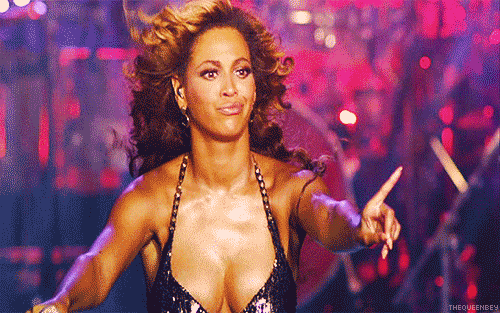
Internal and external linking is excellent, but don’t go H.A.M. Remember, quality is more important than quality. A couple of thoughtful, quality links strategically placed within your content are much better than a bazillion links that neither your readers nor Google will be able to keep up with.
3. Use Plenty of Relevant Images and/or Videos
Let’s face it: Humans like having something pretty to look at.
We’re highly visual creatures, and images — and especially videos — get our attention better and keep it longer than plain text. A blog without images is a blog wasted.
How many images and/or videos should your blog have? Well, that depends on how many words it is. To be clear, nobody knows exactly how many images you should have in relation to the word count. Google’s never said, “If your blog is X words, include X images.”
Think of it like this. Images serve to break up the text so your readers don’t get bogged down by too many words. That means you don’t want them to have to go too long without something interesting to look at.
I typically like to insert images or videos approximately every 200 to 300 words.
You have a great opportunity here to improve the page’s SEO. Choose images that are relevant to the main topic, and be sure to add an alt text to each photo.
The alt text tells Google what the image is about. Think of it like describing the image to a person who can’t see it. That’s what your alt text should be.
If you’re writing a blog about the best summer sandals for women, you might insert an image of flip flops and give it an alt text like, “bright pink flip flops with a kitten heel.”
4. Break Up Your Blog With Informative Headings
You see that right there? ^^^ That’s a heading. Headings are good. We love headings. There are a few reasons why.
For starters, headings help break up the text. You’re probably noticing a pattern here. Anything you can do to break up text is good. It makes it easier for people to read and get through your blog.
Plus, bear in mind that many (if not most) people aren’t going to read your blog word for word. They’re going to skim it. By using informative headings that convey the main points of the blog, you help the reader walk away having learned something, even if they didn’t read everything.

Secondly, headings are an excellent opportunity to score some SEO points with the Google machine. This is because Google gives your headings special consideration. This means you should word your headings wisely.
And, as you know by now, this is for the benefit of the reader, too.
Let’s do an example together, using this blog that you’re reading right now. Look at the second heading: “Include Internal and External Links in Your Blog.” Imagine if I had written something more vague, like “Include Links.”
It’s less specific and actionable, and it doesn’t give the reader as much information.
Your headings serve a purpose. They should convey a message. Your readers care. Google cares. Use awesome headings!
5. Write (High-Quality) Content of Roughly 2,000 Words, If Not More
When it comes to SEO for beginners, it doesn’t matter how new to the optimization game you are — you can manage this one.

The days of 500-word blog posts are gone. Long gone. I don’t even offer them to my clients anymore. If you’re not going to commit to something a little more meaty, I almost want to tell you not to bother at all.
Google is all about customer service. They care most about website visitors who use their search engine having a good experience. That means that if you want to compete and land on page one of the search results, you have to provide as much value as possible.
This is why 500 words just won’t cut it.
How long should your blogs be, then?
Well, on average, pages that rank top on Google are somewhere between 1,800 and 1,900 words. Content expert Neil Patel says that 3,000+ words is even better, and most of his blogs are 4,000 words and up!
Now, does this mean you should sit down at your computer and immediately start churning out 4,000-word blogs? Maybe, but first, you should see what your competitors (or your clients’ competitors) are doing.
Search on Google for the topics you’re interested in blogging about. What are the blogs that appear on page one looking like? Are they around 1,000 words? 5,000? These pages are already ranking on page one because they’re doing something right. Start there.
But! And this is a very important but. You absolutely should test longer blogs. You don’t want to do as good as your competitors. Ideally, you want to do better than them. Longer content that provides more value might just be the way to get there.
6. Make Sure Your Blog Looks Flawless on Mobile
When it comes to SEO for beginners, this is one step I often see neglected.
Most of us are on our phones these days, which means that mobile traffic is huge. Huge! So many of your readers are going to be checking out your blog from their smartphones. If your blog looks like crap on mobile, you’re going to lose significant traffic. Google doesn’t like that.

When you publish a blog, you should always hop on your phone and see what it looks like. The good news is that at this point, most sites are already responsive to mobile.
This means that when you publish something, everything automatically resizes and readjusts so that when people read it on mobile, it looks pretty.
However, it’s still totally worth double-checking to make sure the images aren’t distorted and all the text appears as it should.
Plus, what looks good on your desktop as you’re typing it might not look good on your phone. You may decide you want to make a few changes — add more images, space out your paragraphs, etc.
7. Write a Clickworthy Title
If I had titled this blog “All About SEO,” you probably never would have clicked. What a snooze-fest!
Your title is likely the first thing people are going to see. It could make or break everything. No pressure there.
People need a reason to click on your blog, so you need to do something to entice them. Your title might accomplish one (or more than one) of the following things:
- Solve a problem. (“Still Don’t Understand SEO? Here Are 8 Tips to Get You Started”)
- Pique their curiosity. (“Want to Know How to Crush SEO This Year? You Need These 8 Tips STAT”)
- Promise a better life. (How to Tackle SEO So You Can Get More Blog Traffic and Grow the Career of Your Dreams”)
So often, I see writers throw in a title without thinking twice about it. The title is important! Choose your words wisely.
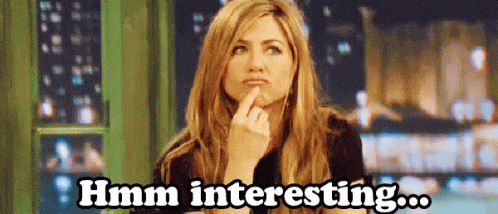
8. Choose Long-Tail, High-Traffic, Low-Competition Keywords
Ah, yes. We finally get to keywords. You probably expected to see this first on the list. And it could’ve been — it’s that important.
You need to choose a keyword that you’ll optimize your blog for. Finding the right keyword is, in and of itself, a little bit of a process. Optimizing your blog for a keyword means that you include the word in certain parts of your content.
Everything on this list is important, but if you want to talk about a real game-changer, it’s keywords.
I could write an entire blog on this one tip. In fact, it’s too big even for that. So, what I’ve done is create a free email course that will start taking you through some of the basics of writing optimizing blogs for the internet.
All you need to do is fill out this form, and you’ll be enrolled in the SEO for beginners course. And yes, it’s completely free. (I’m just sending you emails with tips!)
SEO has made, by far, the biggest difference in my blogs’ performance. Once I started utilizing the tips I mentioned above and also what I cover in the email course, I noticed an immediate improvement in traffic.
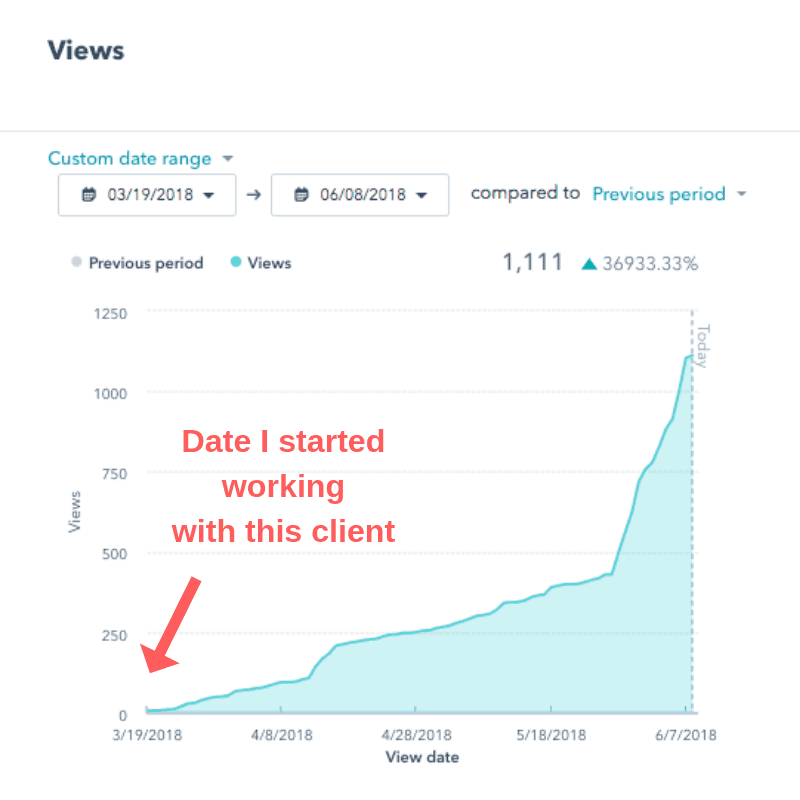
This is one of the main reasons I’ve been able to scale my business to the size it is. My clients are very happy, they stay with me for a long time, and they steadily give me more work and more money.
If you want the same, be sure to sign up for that free course! Here’s the form again:
I’m living proof that you can have an awesome career as a writer. You just need the right tools, resources, and guidance to help you get there. I’m excited to take this journey with you!
P.S. If you haven’t already, don’t forget to join my private Facebook group for writers. 😉