If you want to improve your cold email open and conversion rates, then you need to be leaning on the right cold email templates. The freelancers I’ve worked with who have followed this guidance step by step have seen immediate improvements in their results, sometimes with an increase in conversion rates of 25-50%. Let’s jump in. I’m going to break an effective cold email template down into four sections that you can copy and go use for yourself.
Psst! If video is more your jam, here it is.
Alright, let’s break it down.
4 Proven Cold Email Examples
Section 1: The Subject Line
The subject line is one of the first things that people see when they receive your email, and they use it to determine whether or not they want to open your email. So, it’s pretty important.
My best advice to you? Keep it simple.
In my experience, people’s tendency is to try to get creative and unique with the subject line. Putting in this effort is great! But here’s the problem. The harder you try to do that, the more you tend to sound spammy.
So, for the subject line for your cold email, keep it simple and to the point. No emojis. Avoid using tons of punctuation marks. And for the love of God, don’t write in all caps.
Here’s a subject line template you can copy. It’s going to blow your mind:
[service] for [company name]
Because I’m a writer, I say Writing for Bob’s Plumbing.
If you’re a social media manager, you might say Social media management for Bob’s Plumbing.
It sounds boring, and maybe it is, but it WORKS.
Now to be clear, I’m not telling you not to get creative and test different things. I’m a huge fan of testing, and I’m always encouraging my students in Revenue Spark to do it. Otherwise, you can’t know if your own approach is as refined as possible.
But to start, to get you results and help you land a client fast, stick with what’s proven. Then, later on, when you have a little more breathing room, you can play around and try new things.
Important Note
The subject line is one of the factors that Google uses to determine where to place your email. Avoid using words that will trigger its spam alert. Here’s a list of trigger words from Hubspot .
You also want to avoid landing in the Social and Promotions tabs in Gmail.
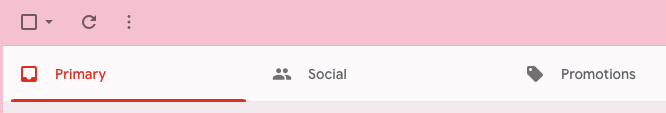
This isn’t an inherently bad thing. You don’t get sent there because you were spammy. But if Gmail decides that your email makes more sense there, it’ll put you there. And the bad thing is you are far less likely to be seen there.
You want to land in the primary inbox.
Section 2: The Body of the Email
I’m going to give you the same advice as before: Keep it simple.
The people you’re cold emailing are probably impatient, busy, and getting tons of other emails from people who they think are just like you. Thus, you don’t want to waste their time with any unnecessary information. Only tell them what they have to know.
Skip the pleasantries and small talk and get right to the point. Here’s an example:
My name is Megan and I’m a writer. I’m reaching out because I’m interested in creating blog content for [company]. I work with brands to increase their website traffic and improve their keyword rankings.
Like your subject line, you might read this email and think, “Wow. This couldn’t sound more boring if I tried.” That’s okay.
There are a couple of things I want to point out about this cold email template and what exactly it works.
- It only tells them the essentials.
Be as concise as possible. You’re not here to chit-chat. There is no fluff and no filler.
- It’s all about them.
This is NOT about you. It’s not about you or landing clients or making money. It’s about giving them what they want, which is results.
To make it easy, consider this question: What’s in it for them?
Your email needs to answer that question quickly and clearly by stating the benefits of working with you. In my example, the benefits are increased website traffic and improved keyword rankings.
That’s what they get out of this.
I have a complete (and free!) cold email template that you can download and use yourself. Plug in your own details and send away.
Step 3: The Call-to-Action
This is an undeniable fact: Content that includes a call-to-action (CTA) delivers more and better results than content that doesn’t. Period. End of story.
You need to tell your lead exactly what you want them to do. Don’t assume they’ll take it upon themselves to do so, because they won’t.
Here’s a sample CTA you can steal:
Do you have time this Thursday between 12:00 and 4:00 PST for a 10-minute call?
Here are a few things to note about this example. Keep this in mind for any other CTAs you use.
- It’s specific.
I narrowed down a date and time range, cutting back on the back-and-forth we’d have to go through to try to lock something down. Compare this to a CTA like, “Can we discuss more on a call?” If they say yes, then you have to send another email to schedule.
Make this as easy as possible for them.
- It gets them on the phone.
Actually speaking with someone, as opposed to only emailing, helps establish trust and authenticity. If you can get them on a call (phone, Zoom, Skype, etc.), you’ll have a much easier time closing them.
- It gently moves the relationship forward.
Keep inching toward the close. Avoid staying stagnant.
Section 4: Your Signature Block
Do your emails end like this?
Sincerely,
Megan
Stop!
We can do better. Having a signature block will make you appear much more professional and authoritative.
In Gmail, you can create a subject line by clicking the gear in the top right corner and then clicking Settings.
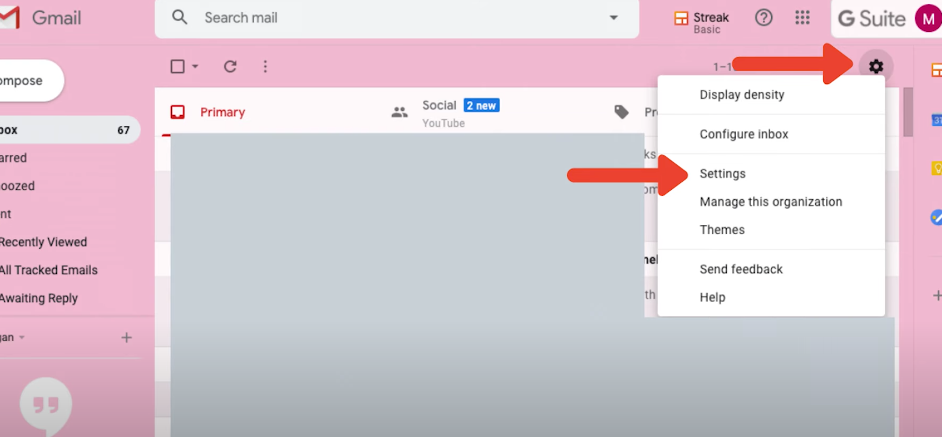
Scroll down under the General tab, and you’ll see a space to create your subject line.
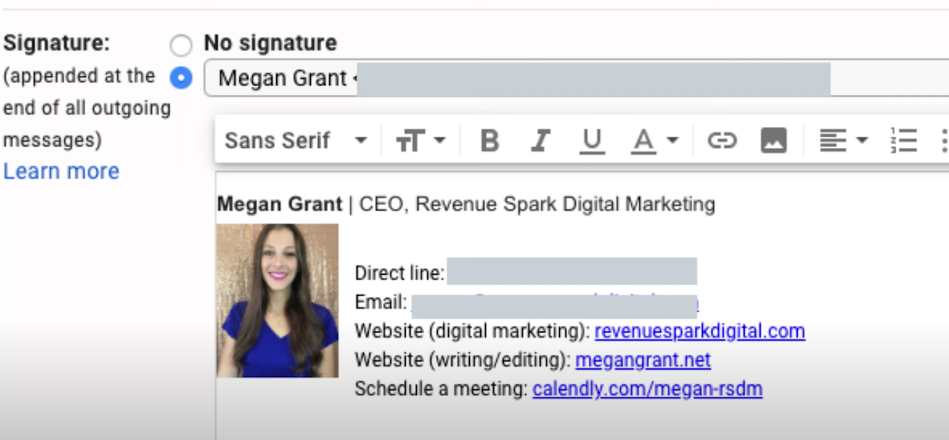
And yes, I have a photo in there! We’re all strangers behind a computer. But if you can help people put a face to a name, it can bring your messages to life and help humanize you.
Your signature block may seem like an irrelevant detail, but details matter.
There you have it. You’ve got a complete cold email template that you can use to go out and land your next client.
One template is great, but the more leads you contact, the more you’re going to need a little variety. I rotate between five different email templates, and they work like a charm. You can get them here.