If you’re reading this blog, you likely already know that LinkedIn offers serious potential for your business. But how exactly can you work with the LinkedIn algorithm so that it shows your content to not only more people, but the right kind of people?
Let’s jump in.
Psst! If you prefer video over text, here you go!
Mastering the LinkedIn Algorithm in 2021
Tip #1: Get people to STAY on LinkedIn, not go somewhere else.
We know that LinkedIn strongly prefers native content. “Native” means that it lives directly on the platform.
The alternative is that you’re posting on LinkedIn but you’re directing people to another website, like your blog or a YouTube video.
The reason we do this is obvious: We’re trying to use LinkedIn to drive traffic elsewhere.
Makes perfect sense… except that LinkedIn’s algorithm does not like that.
It wants to keep people on the platform, understandably. And when its users aim to do that, the algorithm rewards them.
I know what you’re thinking, and I get it. “What’s the point of using LinkedIn if I can’t use it to send traffic to another page?”
I can tell you that I have almost completely switched over to native content, and LinkedIn continues to be one of the biggest sources of traffic to my website.
You can still tell people, “For more information, head to my YouTube!” or “To read more, head to my site!”
And they do. They will go to your site. I know this because Google Analytics tells me that this is exactly what’s happening.
Okay, so now that you know that you want to prioritize native content to work with the LinkedIn algorithm, what does that even look like?
Tip #2: Test Both Long-Form Text and Video
LinkedIn is unique for a number of reasons, one of which is that unlike some of the other networking platforms, the algorithm favors long-form text, probably because that’s what its users enjoy.
And it makes sense when you think about it. The platform is largely catering to people who are looking for information and education. They want to read.
Now just to be clear, this doesn’t mean that a low-quality post will perform well simply because you made it longer. You should always prioritize providing value, which we’re getting to in a minute, so keep reading.
Videos are another great route to take on LinkedIn. Of course, you’re going to want to upload them — say it with me! — natively.
If you want to go the extra mile, make sure your video has subtitles, because a lot of people online are watching videos with the sound off.
Tip #3: Use Hashtags to Reach New and Relevant Audiences
I’ve got a whole video on LinkedIn hashtags, two actually, right here…
And here…
So, I’m not going to go into too much detail now. Just go watch those videos. But what you need to know is that by choosing the right hashtags , LinkedIn will show your content to the exact people you’re trying to reach.
One of the most important things to remember is to use a variety of hashtags with different audience sizes. This means that they range from hyper-specific with a small audience to broad with a bigger audience.
Tip #4: Use your posts to teach your audience something.
Sometimes my students will tell me, “I don’t know what to post.”
I get it. We are all so used to our own lives and businesses that we’re desensitized to them. So, we think that we don’t have anything valuable to share with others.
Not true.
Everybody knows something that you don’t. And this means that you know something that some of your LinkedIn connections don’t.
You’d be surprised. Sometimes I share what is, to me, the most boring, dull, no-brainer type of content on LinkedIn. And someone will comment like, “WOAHHH!!!” And I’m like, “That? That impressed you?”
It’s because I’m desensitized to my own knowledge. And you probably are too.
So, what does this mean? How can you create valuable content that will teach people something?
After you write up a post, I want you to take a step back from it, put your blinders on, and ask, “What does this singular piece of content teach people? What does it reveal?”
And you should be able to go, “By reading this, people will learn this and this and this.”
If you’re not able to actually say out loud what the purpose of that piece of content is, then it’s probably not offering much value.
This is just one example. There are many ways to do this, but I wanted to show you this in action. I posted this on LinkedIn recently, offering people tips for how to hire a remote team.
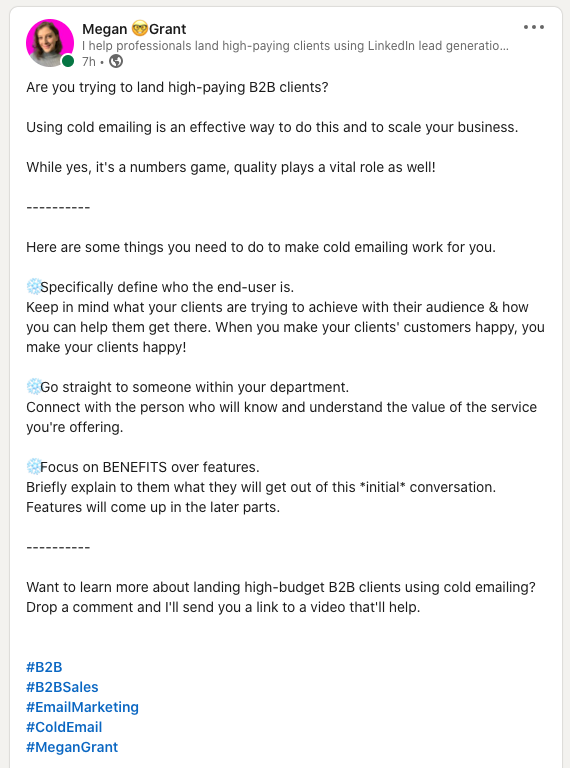
I can step away from this and list what people will learn by reading this:
They’ll learn to specifically define who the end-user is. They’ll learn to go straight to someone within their department. They’ll learn to focus on benefits over features.
I also offer brief explanations for these three points.
Always provide value. You want people to read your content and engage with it, so you have to give them a reason to.
The LinkedIn algorithm — most of the platforms’ algorithms, really — they’re incredibly complex because there is so much going on that we’ll never know.
However, they’re also very simple, because the platform’s #1 priority is very clear: Get people to use it as much as possible.
That’s it.
So, if you give your connections a positive experience with your content, then that’s the fastest route to appeasing the LinkedIn algorithm gods.
Another very big piece of the puzzle is optimizing your LinkedIn profile with relevant keywords. And to help you with that, I’ve put together a free guide to show you exactly how to do it. You can get it here .
If you want to work more closely with me to learn how to use LinkedIn to land clients, learn more about my program, Revenue Spark . I’ll teach you my process for landing clients that uses a combination of LinkedIn and warm emailing.
Ready to take the next step? Book a call with me today.