This blog contains affiliate links. If you sign up using my links, I make a small commission. I only recommend tools I use (and love) myself.
If you’re a business owner of any kind (and that includes you, freelance writers!), you’ve hopefully learned by now how important your email list is.
A solid and growing email list is the backbone of your business.
Your email list is important because email marketing has the highest return on investment (ROI) of any type of marketing, period. In other words, you can make serious money from growing and marketing to an email list.

Money aside, email marketing, plain and simple, is the best way to stay in touch with people and deliver awesome content to them.
To successfully grow and leverage your email list, you need an email marketing service to help you. If you’ve spent even a few minutes researching this, you’ve probably discovered there are tons of platforms that do this.
Two of the more common ones are ConvertKit and Mailchimp. I’ve used both, so I want to offer my take on each, because there are huge differences.
Let’s talk ConvertKit vs Mailchimp.
ConvertKit vs Mailchimp: What You Need to Know
Mailchimp: Free But Leaves a Lot to Be Desired
I first started with Mailchimp, simply because they offer a free option and I was on a #budget. It also seemed to be the “it” service, the go-to choice, particularly for small businesses.
Several of my clients use it. So I assumed, “Meh, if everyone’s using it, it must be good…”
You know what they say about people who ASSume.
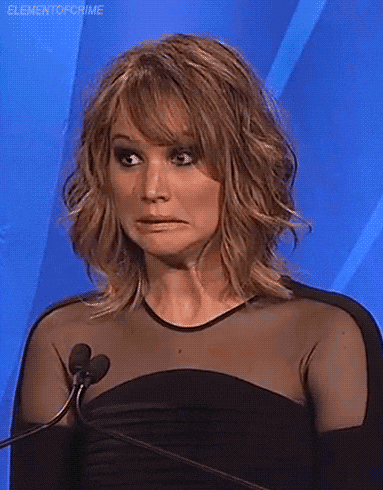
I wanted to do something relatively simple: deliver a lead magnet (meaning a free resource) to my email subscribers. Unfortunately, I fairly quickly ran into really frustrating problems with Mailchimp.
For starters, considering how little Mailchimp can actually do (compared to other services), it’s ironically complicated.
Setting up email automations almost always included a few hours of trial and error because there was always something that wasn’t working the way it was supposed to. Mailchimp doesn’t show you the workflow of an email automation — meaning the series of emails a subscriber would see — making it really hard to manage the entire process.
To make things more difficult, the resources available to help me learn how to use Mailchimp never really sufficed. Why? Because the directions they provided simply didn’t work.
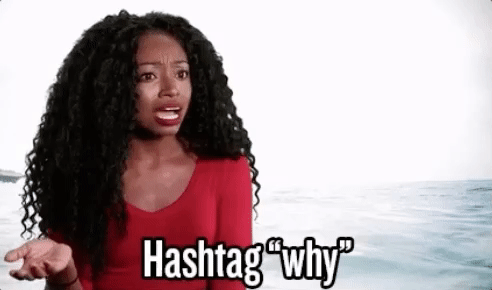
Not only were things complicated on my end, but for the end user — meaning the person subscribing to my list — the experience was not ideal. The emails they received weren’t very “pretty” to look at, the double opt-in was a major pain, and when I tested my emails out, there was at times a major lag. Sometimes, emails wouldn’t be delivered at all.
This was really scary to me. You typically get one shot to make a good impression. I couldn’t risk it and go with an email tool that only might work.
It was confusing for me, the creator. It was confusing for the recipient. And this was just the free version. I don’t mind having to learn new tools, but the learning curve was SO steep, that I didn’t have the patience.
It doesn’t help that their templates don’t offer for much customization. Everything looks and feels like it belongs to Mailchimp.
Not a great incentive to actually spend money on it.
My email marketing was virtually non-existent, my list never grew, and I hated dealing with it in general.
It didn’t even matter that I was able to use it for free. It didn’t meet my needs.

ConvertKit: The All-in-One-Solution
I’m just going to come out with it: I’m #TeamConvertKit all the way.
I kind of stumbled upon ConvertKit accidentally. After doing a little research, I saw that they offer a two-week free trial and thought, “What the hell.”
I don’t know about you, but when I get a free trial of anything, I go balls to the wall. I get as much out of it as fast as I can, because I need to determine if it’s something I’m willing to pay for.
This should be a good indication of how amazing ConvertKit is: I paid for it before my free trial was even over.
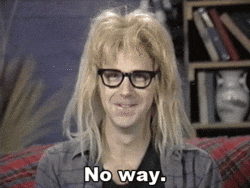
First, let me say this: When it comes to user experience, ConvertKit wins all day, every day. It’s so incredibly user-friendly that I was able to get a good grasp of it within about an hour — and I’m not the most tech-savvy. It’s just not my thing. I always need help from my “geek” friends with this kind of stuff. Not this time.
And get this: It’s made with “creators” in mind — like writers, graphic designers, and digital markets.
They keep things simple with their main navigation. It’s impossible to lose your way, and yet ConvertKit can do so much.
Here’s the main nav:

It’s all pretty self-explanatory.
Subscribers tells you things like the total number of subscribers, the average open rate, the average click-through rate, and how many emails have been sent.
Automations shows you all of the automations — meaning the series of emails — you’ve created, as well as the number of subscribers in each automation.
Forms is where you create forms for people to opt into. I embed these onto the pages of my website.
Sequences is where you can view and create individual emails. It also gives you information about each email, like the open rate.
Broadcasts are where you can create and send one-time emails to your list or segments of your list.
When people enter your email list — perhaps by opting into a form you created in ConvertKit — they enter into the appropriate automation and will receive the sequences at the intervals you design.
You can even use it to design landing pages. Landing pages, you guys! They have a wide variety of layouts and templates, at that.

ConvertKit is so simple and effective, and it helps you grow your list so well, that I began to love working on my email marketing.
Also, shoutout to their customer support. They’re fast, friendly, and on top of their sh*t. And! You talk to actual human beings. They offer one-on-one support and won’t leave your side until your matters are resolved.
It’s not often I love something so much that I feel the need to blog about it, but that’s the case with ConvertKit . I’m such a happy customer that I kind of wanted to shout it from the rooftops.
To help give you a better idea of how I use ConvertKit to grow and nurture my email list, I recorded this quick video.
This definitely does not cover everything ConvertKit is capable of. Instead, I wanted to show you how I typically use it, because it’s been a great experience and really effective. It’s an excellent platform for beginners because it’s so straightforward, but it’s robust enough that seasoned business owners can benefit from it, as well.
To be clear, ConvertKit won’t be the best solution for everyone. For instance, it’s probably not the best route to take if your business works in ecommerce.
And my goal here was definitely not to poo-poo Mailchimp. I personally had a negative experience, and I do know other people who have, as well. I also know a lot of people who continue to use it.
Here’s the thing. I didn’t want to send emails just for the sake of sending emails. Instead, I wanted to use email marketing as a powerful tool to grow my business and increase revenue.
I just didn’t feel that would be possible with Mailchimp. When I started exploring ConvertKit, a whole new world of opportunities opened up to me. I know it sounds cheesy, but it’s true.
And it was such a relief to be able to manage this on my own, even though I’m not tech-savvy.
To be clear, though, while I make my recommendations in hope that I’ll save you time and energy, I also encourage you to test various methods out for yourself, if you’re curious.
If you want guidance on how to take the path of least resistance, and you’re a creator of some kind, I’m going to tell you to go with ConvertKit.
Have you tried ConvertKit, or do you use another platform? Leave a comment on my YouTube video letting me know what you think!