If you’re actively trying to land with cold emailing, then there’s a good chance you’ve considered dropping some dough on tools and software to help you get there. Perhaps you considered buying an email list? (Don’t!) Or maybe you thought of getting that expensive CRM. (Wait!) Before you do any of that, check out these three FREE cold email tools that I love and swear by.
I’m pretty sure you’ll love them too.
(And in case you’re wondering, no, these are not affiliate links. I’m just a big fan of these three things.)
3 Free Cold Email Tools to Help You Land Clients Faster (Even as a Beginner)
Streak
Streak is a CRM (customer relationship management) for Gmail. It does a lot of things, but right now, there’s only one feature we care about:
Its email tracking.
Here’s what it looks like in an email draft. See that little orange eyeball?
That’s Streak’s email tracking. Orange means that it’s turned on. If you wanted to toggle it off, you could just click it, and it would turn gray.
Anywho, this little eyeball gives you lots o’ valuable information, including:
- The date and time your email was opened.
- The device it was opened on.
- Sometimes, the location.
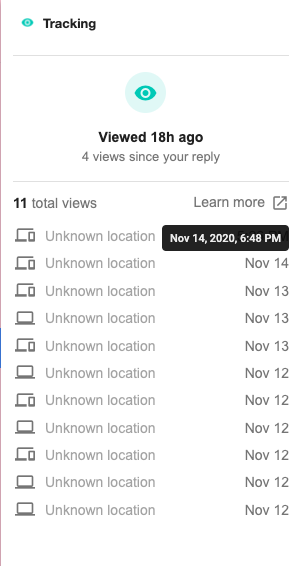
I know that it feels like this is Creeper Level 8, but rest assured that Streak is not revealing any private information like the name of the person who opened your email.
Why does this help you with your cold emailing strategy, you ask?
Think about it. You’ve got someone who opens your email and ignores it. Then, you’ve got someone who never opens your email. The next step you take with each of these leads is going to be different (or at least, it should be different).
Streak allows you to craft a more personalized approach based on the actions taken, or not taken, by your lead.
And you can use this cold email tool for free!
BTW, this isn’t like turning on read receipts, where the recipient will know that you’re watching, lurking, breathing heavily. Only you can see Streak. Best. Secret. Ever.
(Psst! Need help growing your business? Be sure to grab my free guide on using LinkedIn and email outreach to land high-paying clients!)
Mail-tester.com
If you want to avoid going to your leads’ spam folder, then you need to be proactive about sending high-quality emails. But even the most careful professional can sometimes trip Google’s spam alert. Enter: Mail-tester.com .
With mail-tester.com, you can send the site your email before you send it to your leads. Here’s how it works. You draft your email. Then, go to the website, and it’ll give you an email address to send your email to.
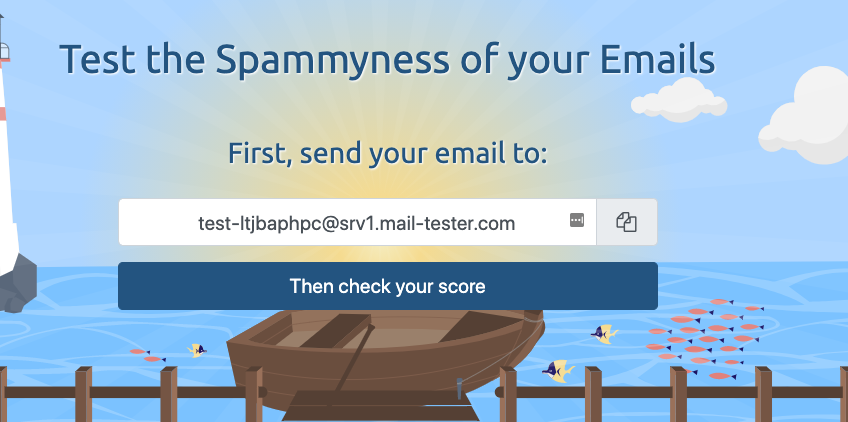
Do it!
After you’ve sent it, click the button that says, “Then check your score.” The tool will scan your email to see if there’s anything potentially fishy going on. (It might take a minute.) Then, it gives you a score and tells you if and how you could improve your email content.
I sent a sample email for a fictitious Black Friday sale. Here are my results.
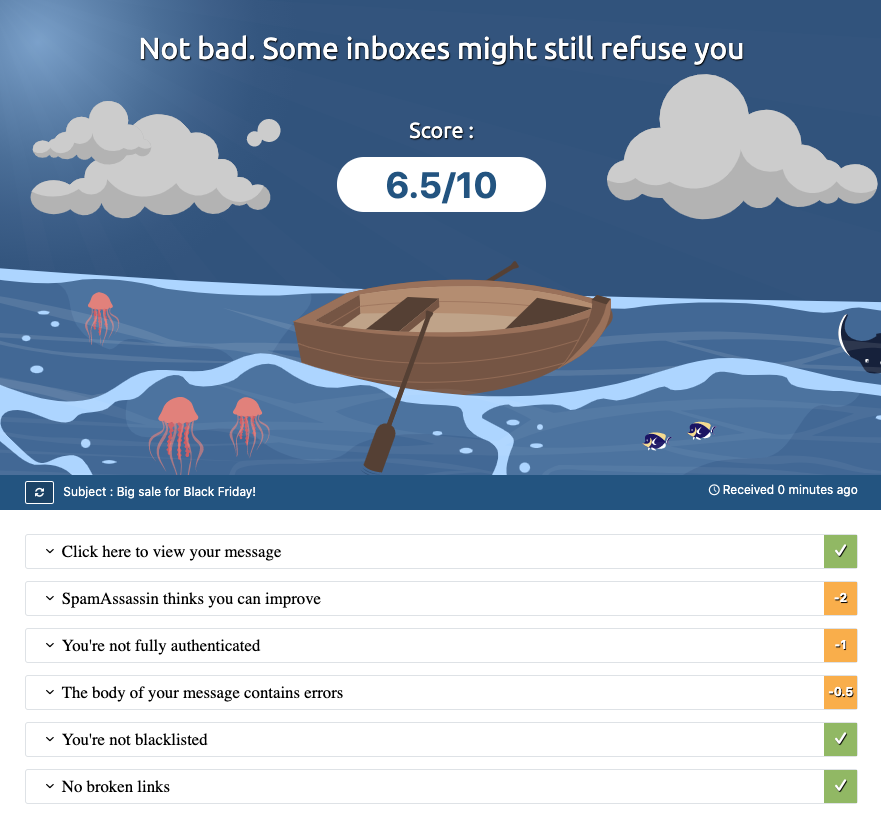
Pretty sweet, eh?
To be clear, you don’t need a perfect score. In fact, you’ll almost always get a point or a fraction of a point knocked off for something. That’s okay! I’d say as long as you score an 8 or higher, you’re fine.
Besides, the site will tell you if you’re good to go, or if you should spend time trying to improve. In my example, I would work on the email a little more to bump my score up — just to be safe.
Hubspot
Last but certainly not least is Hubspot .
Hubspot does a LOT of things, but we’re only going to be focusing on one feature for now. I use this for managing all of my contacts and where I’m at with them, in terms of my lead generation strategy client acquisition process.
You can enter all of their contact information, but it goes so far beyond that. You can leave manual notes, the lead status, the lifecycle stage, you can create tasks, record emails and phone calls, and so much more.
And yes, you can do all of this for free.
Here’s what it looks like on a contact’s page.
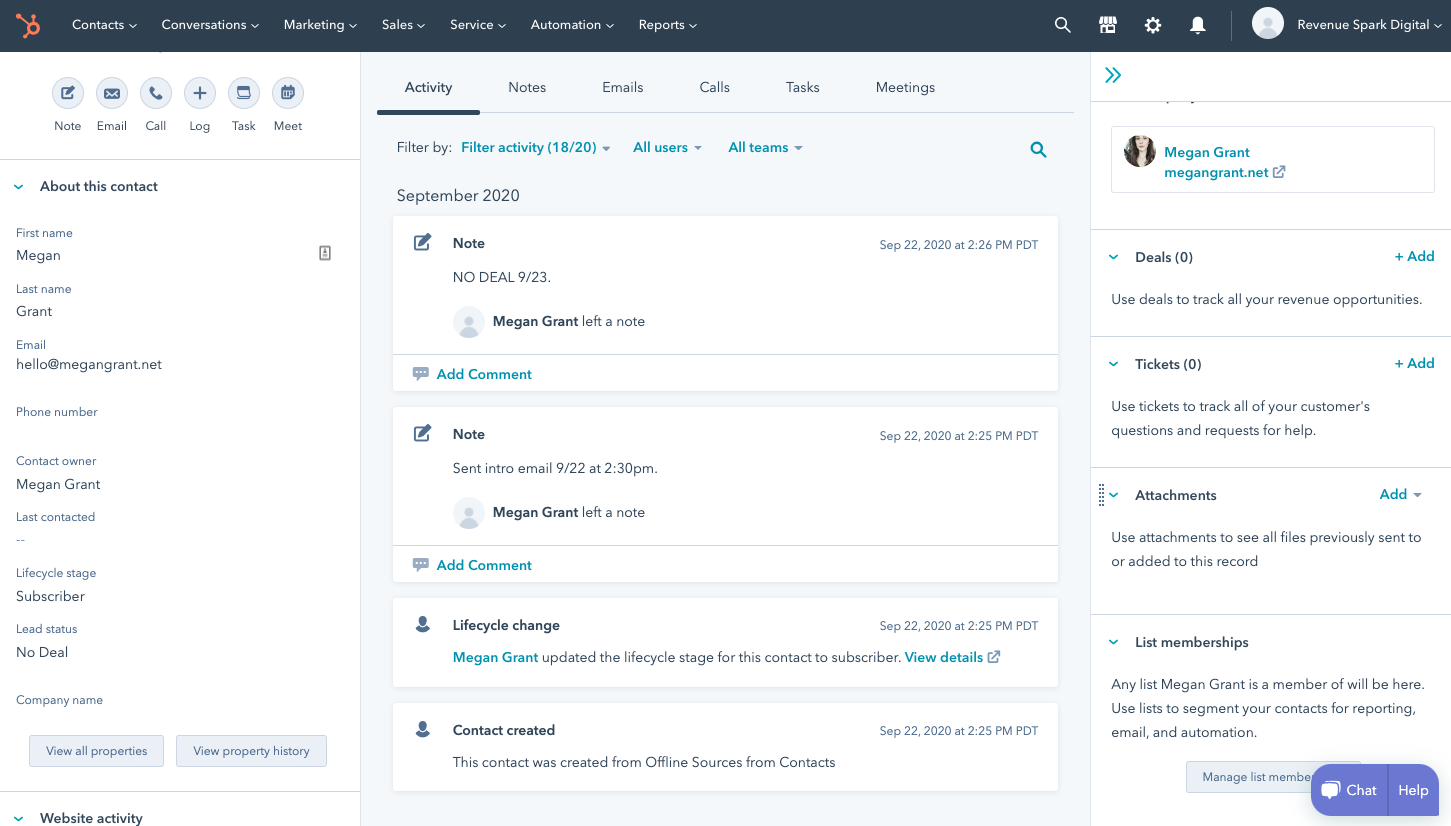
Full disclosure: There’s a bit of a learning curve here. Is it worth it? YES! Do you have to use Hubspot to organize your contacts? No. In the beginning, I used an Excel spreadsheet. And that will most certainly get the job done.
However, you’ll very likely find that after a certain point, your homemade spreadsheet doesn’t cut it anymore, and you need something a little more organized and automated. That’s where a tool like Hubspot comes in.
You don’t have to spend an arm and a leg on your cold email tools. In fact, you don’t need to spend anything… period. Yes, you’ll get to a point where you need to invest some cash in your business. But now is not that time. Rest assured you can use a few handy tools that’ll make your life easier, totally free of charge.
By the way, I’ve got a video on these free cold email tools that goes into more detail on how to use them. Check it out here!